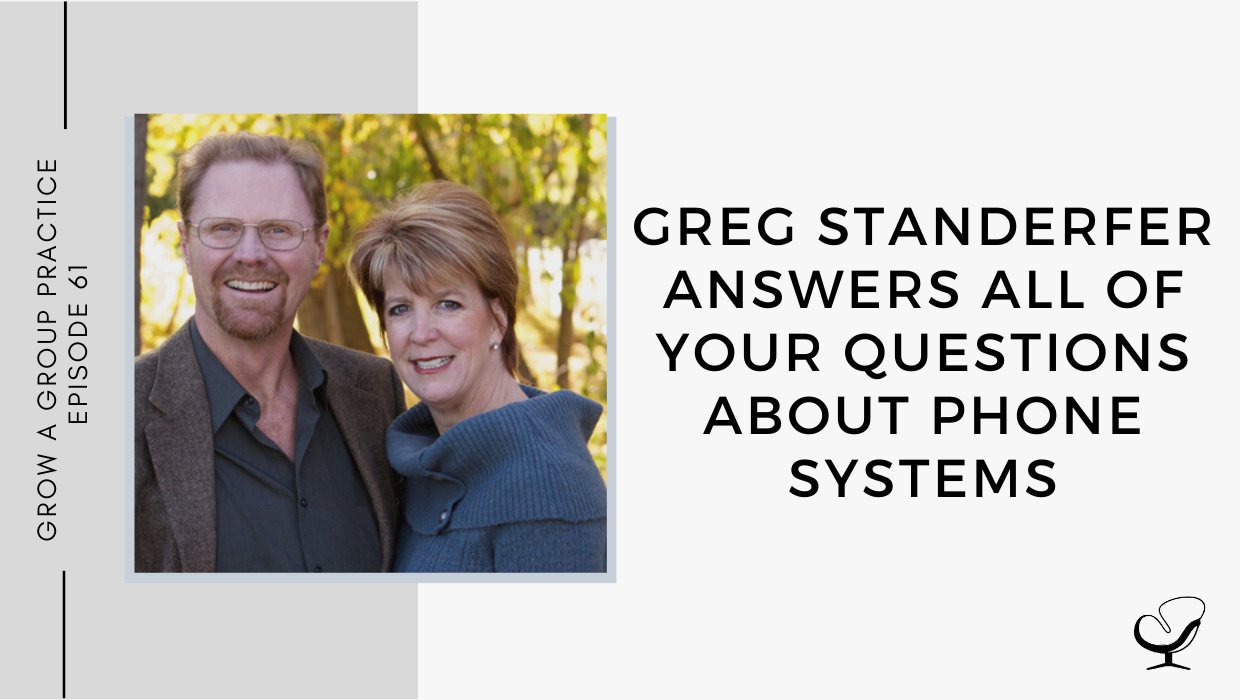Podcast (group): Play in new window | Download | Embed
Are you moving your practice into the virtual space? What can you do to reset your phone service to reach each clinician as usual? How can you redirect your practice’s phone lines so that you can protect your personal number?
In this podcast episode, Alison Pidgeon speaks with Greg Standerfer about all things phone systems.
Podcast Sponsor
Let’s talk about phones for a second. Specifically your business phone number. Making all of your staff accessible through one central number is key to growing your business. One number for your clients to call and reach whoever they want. All Call Technologies is the company I use to accomplish this.
My phone system is totally virtual – in the cloud. And I don’t have any special app, it uses my regular cell phone service to receive calls. And when I or any of my staff make calls out from our voice mailboxes, it shows my business number as the caller ID to the person we call. Keeping our cell phone numbers private and my business number in front of our clients. I have arranged a special for my podcast listeners, you’ll receive a $50 discount off the setup fees when you start your Virtual Receptionist system with All Call Technologies.
Visit allcalltechnologies.com or call 877-659-4999 and make sure to mention you heard about them from the Grow a Group Practice Podcast.
Meet Greg Standerfer
 Greg is co-owner with his wife Rebecca of All Call Technologies. They do virtual phone services and texting services for small businesses. They have been in business since 2005 and have clients in 46 states and Canada. Most of their clients are in the medical field but they do serve a wide variety of clientele.
Greg is co-owner with his wife Rebecca of All Call Technologies. They do virtual phone services and texting services for small businesses. They have been in business since 2005 and have clients in 46 states and Canada. Most of their clients are in the medical field but they do serve a wide variety of clientele.
Visit his website and contact him via email: [email protected]
In This Podcast
Summary
- How do virtual phone systems work?
- Ways in which you can set up your phone
- What is a BAA?
How do virtual phone systems work?
It’s basically a system in the cloud and it sends calls to your phone. You can make calls or receive calls with just your regular telephone. The difference in our service is that we can send it to any phone, it doesn’t have to be a particular smartphone … it can be a regular house phone or desk phone so you can use any device that you like with service. (Greg Standerfer)
Virtually, this system works the same whereas now your business number will be your outside caller ID.
This is how these systems work: when a call comes in, it goes to your cellphone and the call can be accepted or rejected but when you make an outbound call you are dialing through the virtual system and this is when it shows your business number.
Simply, inbound calls go to your cellphone and this prevents the caller from getting your personal number and when you make an outbound call, you dial into your phone system in the cloud, and it shows your business number on the phone of the client that you are calling.
Ways in which you can set up your phone
Typically you can set up a system with a ‘day menu’ that greets a caller and then launches into the menu with options for the caller to dial depending on what they need assistance with, such as booking an appointment or needing a question answered about insurance.
Make sure your day menu system has well-thought-out and clear script prompts for the caller to follow.
- The conventional system starts off with the main menu: the virtual receptionist.
- From there, modules are added to the system. Each clinician in the practice will have their own module which can be customized to give their specific schedules and working times.
Messages left on phones need to be encrypted for the safety of the client and the clinician. You can work with a business attorney to properly organize the legality behind it.
What is a BAA?
The Business Associate Agreement [is] basically the specifications that spell out what a breech is and how we would handle it and how would our call technologies handle a breech. (Greg Standerfer)
The BAA is a system that explains to the client how a breach in privacy would be handled. It details what the service provider would do in this circumstance and what steps would be taken to protect the client in the upcoming proceedings.
You are basically saying as a company that you are assuring the practice that you are going to handle their information to keep it private to the level of the HIPAA standard. (Alison Pidgeon)
Useful Links:
- Common Questions from Group Practice Owners | GP 60
- Group Practice Boss
- Group Practice Boss on Facebook
- Email Alison: [email protected]
- PoP Group Practice Owners Facebook Group
- Free resources to help you start, grow, and scale
- Work with us
- Consult With Alison
Meet Alison Pidgeon
 Alison is a serial entrepreneur with four businesses, one of which is a 15 clinician group practice. She’s also a mom to three boys, wife, coffee drinker, and loves to travel. She started her practice in 2015 and, four years later, has two locations. With a specialization in women’s issues, the practices have made a positive impact on the community by offering different types of specialties not being offered anywhere else in the area.
Alison is a serial entrepreneur with four businesses, one of which is a 15 clinician group practice. She’s also a mom to three boys, wife, coffee drinker, and loves to travel. She started her practice in 2015 and, four years later, has two locations. With a specialization in women’s issues, the practices have made a positive impact on the community by offering different types of specialties not being offered anywhere else in the area.
Alison has been working with Practice of the Practice since 2016. She has helped over 70 therapist entrepreneurs start and grow their businesses, through mastermind groups and individual consulting.
Thanks For Listening!
Feel free to leave a comment below or share this podcast on social media by clicking on one of the social media links below! Alternatively, leave a review on iTunes and subscribe!
Podcast Transcription
[ALISON PIDGEON]: I’m excited to introduce to you our sponsor for this week, which is All Call Technologies, the phone system I use in my own group practice. So let’s talk about phones for a second, specifically, your business phone number. Making all of your staff accessible through one central number is key to growing your business. One number for your clients to call and reach whomever they want, All Call Technologies is the company we use to accomplish this. My phone system is totally virtual, in the cloud, and I don’t have any special app. It uses my regular cell phone service to receive calls. So when I or any of my staff make calls out from our voicemail boxes, it shows my business number as the caller ID to the person we call, keeping our cell phone numbers private and my business number in front of our clients.
I have arranged a special for my podcast listeners. You’ll receive a $50 discount off the setup fees when you start your virtual receptionist system with All Call Technologies. Visit their website, allcalltechnologies.com or call (877) 659-4999. And make sure you mention that you heard about them from the Grow a Group Practice podcast.
Grow a Group Practice as part of the Practice of the Practice Podcast Network, a network of podcasts seeking to help you grow your group practice. To hear other podcasts like the Imperfect Thriving podcast, Bomb Mom podcast, Beta Male Revolution, or Empowered and Unapologetic, go to practiceofthepractice.com/network.
[ALISON]: Greg Standerfer welcome to the podcast. Thanks so much for being here.
[GREG STANDERFER]: Well thank you so much. I appreciate it.
[ALISON]: Yes, I get so many questions about phone systems, specifically virtual phone systems for private practices, obviously, especially with group practices, because if you typically have multiple providers, you need a phone system with extension. So I thought maybe we could just start out with some basic questions about how do these virtual phone systems work for people who aren’t familiar?
[GREG]: Okay. Yes, the basics about a virtual phone system is that it doesn’t require any special equipment. You can have, it’s basically a system in the cloud and it sends calls to your phone. You can make calls or receive calls with just your regular telephone. The difference in our service is that we can send it to any phone. It doesn’t have to be a particular smartphone with an app or anything like that. It can be a regular house phone or a desk phone or whatever. So you can use any phone that you like with service. The idea behind having it virtual is that you can send and receive calls, make and receive calls and the outbound caller ID will be your business number. That’s the key point and being able to work.
So when a call comes in it goes to your phone, your cell phone, most of the time, it’s a cell phone and the call can be accepted or rejected. That little future prevents the caller from hearing your personal cell phone number, getting your cell phone number or getting your personal cell phone voicemail. But then when you’re making an outbound call, you’re actually dialing through the system. So you get into the cloud system first, into the virtual system, your voicemail box first, and then you make an outbound call from there, and that’s when it shows your business numbers. So that’s the inbound and outbound that you have for the calls. Your inbound calls go to your phone, but they use what we call a call announce, and that prevents the caller from getting your personal cell phone number. And when you’re making an outbound call, you are dialed into your phone system in the cloud and you make an outbound call from there. And that’s how it shows your business number on that call that’s going out to your client.
[ALISON]: Yes, I think that’s so important to have the ability to show the business number and hide the personal phone number. I know there’s, people that I’ve worked with that are like, “Well, I just, my practice is making me use my own cell phone number and I try to block the number, but I don’t really know if it’s blocked,” you know by hitting star 69 or whatever you’re supposed to do. And I think that’s like a big relief for a lot of therapists when I tell them our phone system has that ability to mask their number with the business number.
[GREG]: Yes. Yes. We have a lot of people that, yes, they start their business advertising their cell phone number and then they find out that people call at 10 o’clock at night and well, “Oh, I was just going to leave you a message for in the morning. You didn’t need to answer.” It’s like, “Well I’m being interrupted,” but yes, people like to be able to call any time and leave a message and, so at least with a business number or a separate business number and a separate owned system for your business that will allow you to sleep at night.
[ALISON]: Very important.
[GREG]: And some of the mental health folks also take urgent calls and you want to be able to screen those calls. You want to be able to, for the people that are just changing an appointment for the next day, you want those to just go to voicemail, but you want to have a phone system that allows you to take an urgent call, so they call through to you.
[ALISON]: Yes, can you talk a little bit more about that and how that works?
[GREG]: Oh yes. Yes. You know what people like to do is have an option. So after hours, if it’s a non-urgent situation, they’re just leaving a voicemail, they can press an option for that. But if it’s an urgent call, then the caller may want to be able to talk with their therapist or physician at whatever time it is. And there are some mental health folks that do want to take those calls, so you can have an option. So that only the calls that are urgent are actually put through to the phone. So that’s the customization. Everybody has, even though they’re in the same business, everybody’s business is different and that’s, like I say, that’s where I get my jollies; is when I can actually make something that’s really unique and different for a client.
You know, they come up with an idea, “Hey, can we do this?” And , “Well, yes, I think we could do that.” So the urgent after-hours calls, some people take those. Probably maybe 20% of my mental health folks will take an urgent call, but not an emergency call. They want to specify that if it is an emergency, life-threatening, hang up and dial 911. But there are some that do want to take the urgent calls and so we built something into, and so they’ll send the call to those people. The tricky part is then you’re actually turning it over to your caller, your client as to whether it’s an emergency or an urgent situation, or not, and you kind of have to put your trust in. But yes, that’s kind of what customized phone systems do; is they, we can tweak our system to do a lot of different things that might be really unique for their particular business.
[ALISON]: Yes. I think that’s so great that you have that feature, because I know for us, the one insurance company actually makes us sign a form that says we are able to be contacted in like an urgent situation. And that’s like a requirement of us being panel with that insurance company. So I was really glad when I figured out that we have that system, because it just satisfies that requirement obviously for the insurance company.
[GREG]: Yes. And some groups what they’ll do is they’ll have an on-call clinician that will take the call. So we’ve build a system that will work just for that, or they’ll have a rotation. And we don’t have too many people, that’s mainly in real estate where it’ll rotate through several different numbers and try to find somebody to answer the call. But yes we’ve got a lot of different little things and everybody’s different, like I say.
[ALISON]: Yes, one of the other things I appreciate too, is the way you can set up, so you log into a website and that’s part of how you can control your setup with the phone system. And so I have it so that my admin, I have two administrative assistants. So the whoever’s answering the phones that day is in position number one and then the other one is physician number two. So if she’s already on the phone and can’t answer it, it rings the second person, because we all know that answering those calls as soon as possible is what’s going to help you to capture that client at the time that they’re reaching out for help. So we like that feature as well, especially when you get, you grow into a bigger size where you have multiple admins. It really helps to capture all those clients.
[GREG]: Yes, yes. And on getting new clients, that’s where we get a lot of questions and issues with people who advertise through Psychology Today. And it’s interesting how they’ll put a phone number, their business number in Psychology Today but a lot of the people that call from Psychology Today won’t press an option. And so we have to do some little tweaks to go to an intake person directly so they don’t have to make that selection or to the therapist. There might be one therapist in the group that is advertising in Psychology Today, to be able to route it to that particular clinician. So yes, there’s a lot of ins and outs and that’s why we just enjoy coming up with unique solutions for something like that.
[ALISON]: Yes. I’m really glad that you brought that up because I feel like that’s such a, I mean, like almost everybody’s on Psychology Today and we find that a lot of people will reach out, but then they like won’t leave a voicemail and it’s like what do you do then? And it could just be an issue of like, they’re not pressing the right button or they’re not getting through to somebody quick enough or whatever. So, yes, that’s right.
[GREG]: Yes.
[ALISON]: Yes, I was wondering if you could maybe talk a little bit about typical ways phone systems are set up in group practices, because that’s another question I get a lot. So I can kind of explain how mine is set up and then you can tell me if that’s typical or if there’s other kind of typical arrangements, but, if somebody calls in and it’s the recording and I think it’s, is it your wife on the recording?
[GREG]: Yes, Rebecca.
[ALISON]: Yes.
[GREG]: Yes, it’s either Rebecca or Ann.
[ALISON]: Okay. Yes, so she records the message and it’s like, press one to talk, you know if you want to schedule a new appointment or talking about insurance, and then if you want to talk to one of the therapists, they start going through like, press two for Whitney, press three for Sarah, you know?
[GREG]: Yes, exactly. That’s, yours is very typical, but everybody has a different idea and they’ve got different staff, of course. So we’ll build a system where typically it’s like a day menu and it says, “Hi, thank you for calling ABC counseling,” and then it launches into the menu, you know, if you’re interested in becoming a client. That’s the other thing that we like to do; is we like to help people write the scripts because the scripts are very important. That’s what you’re telling the caller the system is going to do when they press a button. So we like to make sure that the script is correct and sounds the way it should for somebody to understand what the machine is going to do when they’re pressing a button.
So we’ll write a script for the day, we’ll write a script for after-hours, we’ll write a script for holidays. And each of those will be its own menu and it tells people, “Okay, if you called after hours, you’re going to have to leave a message.” Or it just lets people know that, “Okay, I’ve called after five o’clock. I’m not going to be able to get anybody.” Or it has the particular needs, you know, “If this is an urgent call, press zero to reach our on-call physician,” or something like that. But yes, your system starts off with, the customized system starts off with that main menu. We call it the virtual receptionist, that’s the base to the system. And that’s what everybody’s going to hear when they initially call. From there, we add modules to the system and we call them modules because it’s more than just a mailbox.
The module is for each clinician, that’s in the system and the module will have their voicemail in it. There are custom greetings, they are custom outgoing greetings. It’ll have their unique schedule. So you may work nine to five, Monday through Friday, but somebody else may work 10 to six. Somebody else may work on weekends and so the module can be customized to that schedule that they want. And then people have different ideas of how they want to be notified for their messages or, and so each module can be customized to that particular clinician’s needs. So it’s like building blocks. You’re just adding, you’re starting off with that base, the virtual receptionist and then you’re adding a module which adds all of the custom features for each clinician as they want it.
[ALISON]: Yes. That’s great that you’re able to make it that specific for each provider in each extension. One of the questions that comes up a lot too, is about HIPAA-compliance. So obviously working in healthcare best practice for us as mental health providers is to have a HIPAA-compliant system. And I always recommend to my clients that they look for a company that will allow them to sign a business associate agreement. So I’m just curious on your side, if you can talk a little bit more about that and how that kind of functions with your phone system.
[GREG]: Yes, yes. When the omnibus was written, a lot of the technology that’s around today wasn’t around. And so they really didn’t draft anything that had so many particulars that you couldn’t use a regular telephone. They didn’t get that specific about it. And its initial intention was just the portability to have information to an insurance company. Well, what it comes down to with phone systems is the voicemail. When a message is recorded, well, that message has to be protected. It’s got to be encrypted and if it is sent any place via email or downloaded, well, it’s got to be encrypted. And so that’s what HIPAA, as far as telephony, that’s what they’ve specified. Now, the fiduciary responsibility that you have as a clinician reaches beyond that, but it doesn’t, it’s not spelled out in HIPAA that you have to do it certain ways.
So that’s where I always have to fall back on, you know, you’ve still got the responsibility to do other things to protect your client’s personal health information. So yes, the main thing that HIPPA specifies is the encryption of any message. After it’s recorded, it has to be encrypted and then if it’s sent to places, it’s got to be encrypted. And then you’ve got to have a business associate agreement with anybody who handles that piece of information. So those are the two main things and, I still fall back on my disclaimer.
[ALISON]: That you’re not a lawyer.
[GREG]: Yes, I’m not a lawyer —
[ALISON]: And neither am I. Right, right. So yes, I think that that’s a really important clarification because actually just using the phone and having a conversation with somebody is not the issue. It’s the recording of the message that’s the problematic piece, right?
[GREG]: Exactly. Yes. Yes, and it’s not even recording the message. It’s transferring it. I mean, you could have a message on a regular cell phone voicemail but, that is not encrypted wherever they’re storing it. It’s probably not encrypted. If it’s a Verizon cell phone, it’s probably on your phone. So and Verizon’s not going to sign a BAA with this, so yes. There’s the little things that you have to think about.
[ALISON]: Sure. Yes, could you just give us like a quick explanation of what a BAA is for folks who may not know what that stands for?
[GREG]: Yes. The business associate agreement is basically the specifications that spell out what a breach is and how we handle it and how we do, at All Call Technologies handle a breach. If we are aware of one and how widespread it may be, if it’s, and how we would handle it. The template that the government puts out is like, I don’t know, 13 pages, 15 pages of all this stuff. Well, ours is condensed because we’re only handling the voice. So it’s much, much shorter and it only covers what we’re talking about in our business. But yes, it’s mainly what happens, what your breach protocols are and how clients of All Call Technologies can expect us to handle a breach if that were to occur. And it spells out what we do as far as the encryption, 256 bit encryption, so it’s the highest encryption that is available right now.
[ALISON]: Thank you for explaining that. I think how I view it is that you’re basically saying as a company you’re assuring the practice that you’re going to handle their information to like keep it private to the level of the HIPAA standard. Would that be a good way to describe it?
[GREG]: Exactly. Yes, and we’re not going to listen to any of those messages unless it is for a diagnosis of a problem with the phone system. And so, we do spell that out as well. We don’t listen to messages unless it’s delivered to us or something for a diagnosis of a problem with the phone system.
[ALISON]: Right. Yes. I’m curious if you have any other kind of like tips or ideas for folks if they have a phone system, but maybe there’s other features to it or other things they may not realize it does that could be helpful in a mental health practice.
[GREG]: Yes. We’re always looking for new things that are coming down, and my developer is great in coming up with new ideas and if I get a new idea from any of my clients, it’s like, “Oh, Hey, let’s try and incorporate that.” So yes, there’s always new ideas coming along. And one of the features that we’ve been adding to our client’s systems is the ability to transfer a message within the system. So when you’re called in to your voicemail box, you can say, “Oh, this needs to go to John,” and you can, one introduce that message to John and then send it to John and then John can reply to that message and send it back. The other thing is pretty cool. This is getting at texting and a lot of people ask us about the texting, but for clients who have the texting service, we can now send a text when someone leaves a voice message. So somebody calls and leaves a message and we can turn around and program it to send, “Hey, thanks for, you know I got your message. Thank you very much. I’ll return your call. Here’s my website,” or something that they I want to say. And so we’re always trying to find new inventive ideas to come up with to add new features for our clients.
[ALISON]: Nice. That’s great. Yes, one other thing I was curious about was, how the pandemic has changed your business or how it’s changed how people use phone systems. So obviously if they had been in an office that had a phone like plugged into the wall, they probably don’t have that anymore.
[GREG]: Yes, exactly. It’s been very interesting. We’ve seen so many changes, especially in the mental health field people moving to telehealth. A month ago or a year ago this month we were frantic because everybody was switching to telehealth and you could see it on our server, how a call that was usually two minutes to set up an appointment is now a 50-minute session. And people were making calls inbound for an hour long session. And so we’re struggling to try and —
[ALISON]: Well, they were using the phone to do sessions.
[GREG]: Yes, exactly. So that has changed so much and everybody was seeing it. We’re not the only ones. The big telecoms were seeing that as well. Verizon, Sprint, all of these companies were just getting overwhelmed, and those circuits were getting overloaded because they have no capacity for these really long calls. And so we weren’t the only ones, it was a lot of people were scrambling trying to reshuffle how the programming works to be able to do these things. So yes, that first couple of three weeks when everything got locked down a year ago was, eye opening and awakening. We’ve also seen so many group practices that have just exploded. They have just added more people and they’ve just really, their business has just exploded.
We’ve only had a few, a handful that have gone the other direction. And I don’t know if, what their situation was. I tried to find out, but, you know but we’ve only had a few that have, “Oh, my business is suffering and so I’m going to have to do this.” I had one who she, her business was totally exploding and she had to scale back because her business was exploding. So that was kind of a different thing but most of them have just been adding people to be able to accommodate the inflow of their businesses.
[ALISON]: It’s interesting that you brought that up because I found as well, similar to what you’re talking about. Most of the practices have really been swamped with new clients and trying to hire, to keep up with demand and then in the very beginning of the pandemic, it seemed like the practices that couldn’t pivot, like they couldn’t figure out how to translate their services to telehealth quickly enough, they’re the ones who ended up closing their doors or scaling back.
[GREG]: Yes. There are the ones that are still paying for the brick and mortar locations and everything is switching to telehealth, they’re the ones that are really having to bite the bullet because they’ve still got a lease to pay for a location. So that’s been interesting to see as well.
[ALISON]: Yes, for sure. For sure. Well, I’m glad to hear that. It sounds like your business is still doing well despite the pandemic and you figured out how to make it through, right?
[GREG]: Yes, yes, we’re doing fine. We’ve lost a few clients here and there, for various reasons but, it’s been steady.
[ALISON]: Probably gained a whole lot more.
[GREG]: Yes, it’s been good. I mean, it’s not knocking our socks off by any stretch, but yes, we’re still adding people. And I think a lot of people just like knowing that we’ve been around for a long time. We’ve been around for 17 years. So, just having that longevity helps knowing that. And it’s also being able to say, “Yes, when you call, you’re going to get me.” That’s the thing. A lot of people, they’ll call any of my competitors and they’ll have to explain their situation to one person and then, “Oh, I can’t help you with that. Let me transfer you to somebody else.” So at least with All Call Technologies, you know I’m the programmer and Ann is our customer service agent. And she takes care of anybody, that’s adding and removing people and Rebecca and I take care of all of the rest of the business. And so, but we’ve been doing pretty well.
[ALISON]: Good. Yes. That’s great. And that’s something I’ve actually always appreciated about your business is that it’s not some humongous company that I don’t know who I’m going to talk to. Like, I email you and like you email me back or you, I call and you answer the phone it’s like, it’s nice to know there’s that like level of service.
[GREG]: Yes. That’s one thing we pride ourselves on. When you call, as long as I can answer the phone, there are times like I can’t answer the phone, but I do answer the calls personally and we do talk directly with people. And so yes, it’s a good business and we love doing it
[ALISON]: Well. That’s awesome. Can you give us a little bit of a overview of the services that you have, particularly for somebody who is in a mental health practice just so that they have an idea of what you offer?
[GREG]: Yes, the base to any system is the virtual receptionist. And if someone has been advertising their cellphone and they want to port that number over, then we’ll move that number over and make that the virtual receptionist. That’s the main menus to the system. For people that have just an office, they have an office phone and that’s what they’re using, but we have our basic voicemail, we’ve got versions of our voicemail that we can set up. So it can start off with a single greeting voicemail or a multi greeting voicemail. And those are the basics, if you’ve got an office and you just need a HIPAA-compliant voicemail system. And then what a lot of people will do is they upgrade to the virtual receptionist, which allows them then to call out from any place that they need to.
So they don’t have to be tied to the office. You know, they don’t have to go into the office to make a call. They don’t have to block their cell phone number or hope that they blocked their cell phone number. But then from there, it’s just that we expand into the team systems and the team systems are just the main virtual receptionist with all of the modules added to it. So you can start off with that and continue on. And then we have a business texts service. So texting is always one of those things that people have a tough time understanding. They think that if they’re texting on their phone, that’s how they’re going to get it. Well, in a business environment, you can’t find a way to send a text and channel it to a specific person in a team. So and then you also have to make sure that people understand that any texting, unless both parties have the same application, no one can guarantee that it is encrypted. So you want to make sure that your clients know that it is not a HIPAA encryption. And so that’s kind of the gist of it. We could talk again about texting that goes into a long, long conversation.
[ALISON]: Yes, yes. Well, that’s very helpful. And for folks who want to get a hold of you, what is the best way for them to contact you?
[GREG]: Yes, they can give us a call 208-685-2900. And I’m at extension one or they can email me, it’s [email protected], or they can go to our websites, allcalltechnologies.com. We’ve got contact forms all over the site there, and they can look at the different pages and click on the link. I believe you were sharing with his podcast and that’ll take them there too.
[ALISON]: Yes, we will have all of that information in the show notes, if you need to go onto the website and find those links. And I know you said that you had a special discount or special offer as well for the audience.
[GREG]: Yes, anybody that mentions the podcast, mentions you, and they sign up for a virtual receptionist system. We will discount their setup fee by $50. So they just need to mention that they found out about us from you and we will put that on their initial invoice. So they’ll save 50 bucks.
[ALISON]: Nice. That’s awesome. Thank you so much for doing that. Well, it was so great talking with you today, Greg, and I’m glad that you are so knowledgeable about phone systems because now when people ask me about phone systems, I can just tell them they need to listen to this podcast.
[GREG]: Well, thanks, Alison. It’s been a pleasure and yes, if people have questions I’m happy to talk. So if they want to give me to call and ask about their specific needs, and like I say, everybody’s different and everybody wants to do it differently. So I’m happy to give them some information and share what I think is available for them.
[ALISON]: Excellent. Thank you so much.
[GREG]: Thanks, Allison.
[ALISON]: Thank you so much to our podcast sponsor today, All Call Technologies, the phone system I use in my own group practice. It is a HIPAA-compliant virtual phone system for mental health group practices of any size. If you’re interested in learning more about what they offer, visit allcalltechnologies.com or call them at (877) 659-4999.
If you love podcast, will you please rate and review on iTunes or your favorite podcast player?
This podcast is designed to provide accurate and authoritative information in regards to the subject matter covered. This is given with the understanding that neither the host, Practice of the Practice, or the guests are providing legal, mental health, or other professional information. If you need a professional, you should find one.