I love using Instagram stories to share information about my practice and my services. I want to share a small breakdown of how I use Instagram stories and Instagram highlights to showcase my practice.
Instagram Stories
You first want to have a plan for the purpose of your Instagram Story. When sharing to your Instagram story, be sure that it has a beginning, middle, and end. Similar to the pages on your website or blog posts, you want to include a call to action at the end, encouraging followers to visit your Linktr.ee and to see your most recent blog post, to share with friends, or to send you a DM.
Tips for Instagram Stories:
- If you are doing a recording, I highly suggest adding text to your video, as most followers watch stories in silent.
- Stories are a way to share what you are doing behind the scenes.
- Use GIFs to connect with followers and to have fun
Creating highlights:
Instagram highlights are saved Instagram stories and are shown directly under your account bio.
This is what I have made highlights to showcase my practice: I have one that shows my office, explains my online relationship class, describes my different services, an introduction from me, one for my dog because she’s cute, and some fun date night ideas around town.
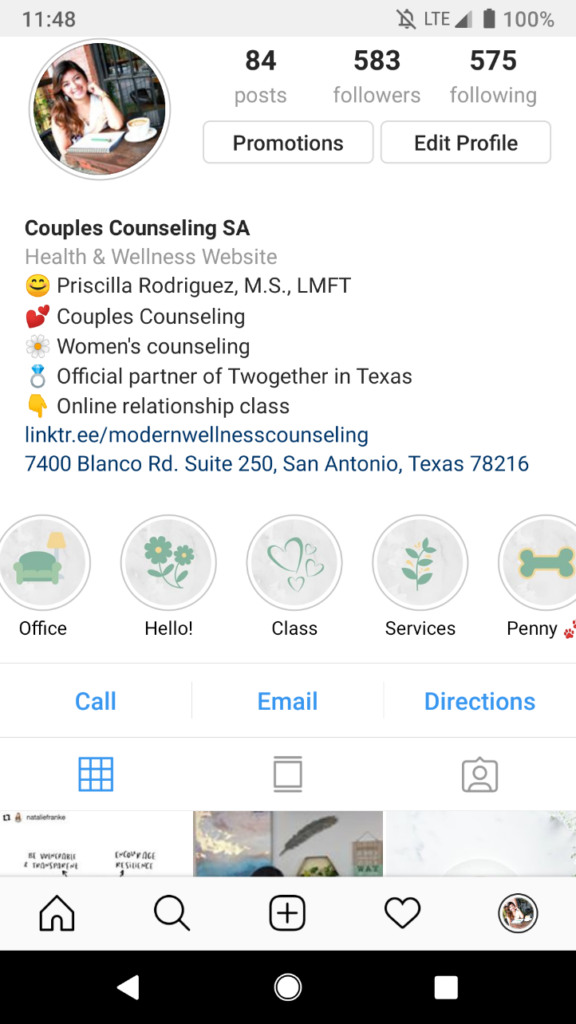
So how do you do this?
First off, if you have already decided on a color scheme for your brand and practice, use that as inspiration when you create your highlight covers!
Highlight Cover:
- You will need to create these on Canva and upload the image to your story. Then you can make this your highlight cover. You don’t have to do this, but it helps with the consistency of your branding.
Create new highlight:
- Click on new (under your bio)
- Name it
- Click edit cover
- Choose an image that you have already posted to your story and saved
- You can then change the size of the image in your cover.
Adding to your highlight:
- When you want to add to a highlight, you go to your insights on the right-hand corner of your business page, click on content, go to stories, click on the story you want to add to a highlight.
- You will see a heart at the bottom right corner that says highlight and then you can begin to create a highlight.
-Something to note is that the most recent “Highlight” you have added to or changed will be the first one that is shown on your Highlight.
The important thing with this part is to have fun and make it interactive with your followers!
You can add different things to Instagram stories like questions, polls, ratings, posts from other influencers you follow, etc. I have also used polls in my stories to plan for upcoming couple workshops and to help me learn what my followers want to learn about in my upcoming blog posts.
Hope this helps and have fun!
 Priscilla Rodriguez is a Licensed Marriage and Family Therapist who owns a private practice, Modern Wellness Counseling, in San Antonio, TX. She works with couples and individuals who are wanting to enhance their relationships and connections with others. She offers online services and an online relationship class; which couples can learn a multitude of research-based relationship skills.
Priscilla Rodriguez is a Licensed Marriage and Family Therapist who owns a private practice, Modern Wellness Counseling, in San Antonio, TX. She works with couples and individuals who are wanting to enhance their relationships and connections with others. She offers online services and an online relationship class; which couples can learn a multitude of research-based relationship skills.

